Learn to master the authentication flows of SeaTable.
Almost every SeaTable API requests require an authentication via authentication-header. The only exceptions are the request's Ping and the Server Info Request. These two requests don't require an authentication.
All other API-requests require an authorization header that looks like this, where different tokens can be used.
Authorization: Bearer {{Account-Token, API-Token or Base-Token}}
Bearer or Token?
Before version 4.0, the authentication header in SeaTable was not like
Authorization: BearerbutAuthorization: Token. Starting with version 4.0 both authentication headers are supported. We recommend the use ofAuthorization: Bearer, according to the official OpenAPI 3.0 Specifiation.
Authentication Flows in SeaTable
Initially, authentication in SeaTable can seem a bit complicated, but the following graphic should make it clearer.
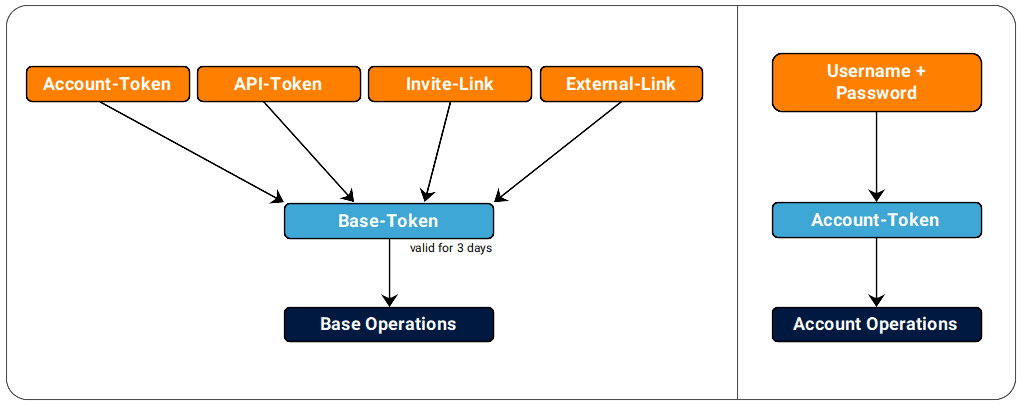
- Every account operation (user, team admin or system admin) requires an Account-Token.
- Every base operation requires a Base-Token.
- Every file operation requires an API-Token.
SeaTable's three tokens
Account-Token
An Account-Token authenticates an account API request (=account operations) like add a new base, add a group member or list all collaborators of a base. The Account-Token can be generated with the account-credentials.
API-Token
An API-Token is like a password to use the API requests of a single base. The main purpose of an API-Token is to generate a Base-Token or to grant access to the files of a base.
You can create as many API-Token per base as you want. Every API-Token can have different read or write permissions. This token is valid until you delete them.
Base-Token
A Base-Token authenticates a base API request (=base operations) like add a new row, append a row or delete a row. The Base-Token can be generated in many ways. The most common way is to use an API-Token.
The read/write permission of an Base-Token depends on the read/write permission of the API-Token or the Account-Token it's generated from. Base-Tokens are JWT tokens and are valid for 3 days, therefore these must be generated regularly.
Here are the differences between these three tokens:
| TOKEN | LENGTH | EXPIRATION | GRANTED PRIVILEGES |
|---|---|---|---|
| Account-Token | 40 chars | never | account privileges (user, team-admin, system admin) |
| API-Token | 40 chars | never | allows generating a Base-Token for a specific base with either read or write access |
| Base-Token | >400 chars | 3 days | allows executing a Base-Operation with either read or write access to a specific base |
Keep your tokens secure!
An Account-Token or an API-Token replaces the combination of username & password in a SeaTable API request. Once generated, such a token is valid permanently.
Therefore your tokens have the same sensibility as your username and password, so make sure keep them in a safe place!
Token Hierarchy
If you are working with the SeaTable API for the first time, the three different API-Tokens can be confusing. With a few exceptions, the following rule should help you:
- For all account operations, you need an Account-Token. You create this token with your credentials.
- For practically all base operations, you require a Base-Token. You generate this from an API-Token.
Otherwise, it can be said that the Account-Token is the most powerful token because you can generate the other two tokens with it. With the API-Token, on the other hand, you can only generate a Base-Token, and the Base-Boken can only be used to execute base operations. We call this SeaTable's token hierarchy.
Security
Treat your tokens like passwords, so be sure to keep them secure! Do not share your secret API-Tokens in public accessible areas such as GitHub, client-side code, and so forth. All API requests must be made over HTTPS. Calls made over plain HTTP will fail. API requests without authentication will also fail.
Team Admin vs. System Admin
Account operations differentiate between user, team admin and system admin. These are the three possible user types a user can have within SeaTable. Each user always has the user permission. The team admin or system admin type must also be assigned to a user, and team admins only exist if teams/organizations are enabled in SeaTable. This is the case with https://cloud.seatable.io, but is typically not the case with self-hosted SeaTable Server instances.
More details on SeaTable's team/organization structure and admin management can be found at https://help.seatable.com.
